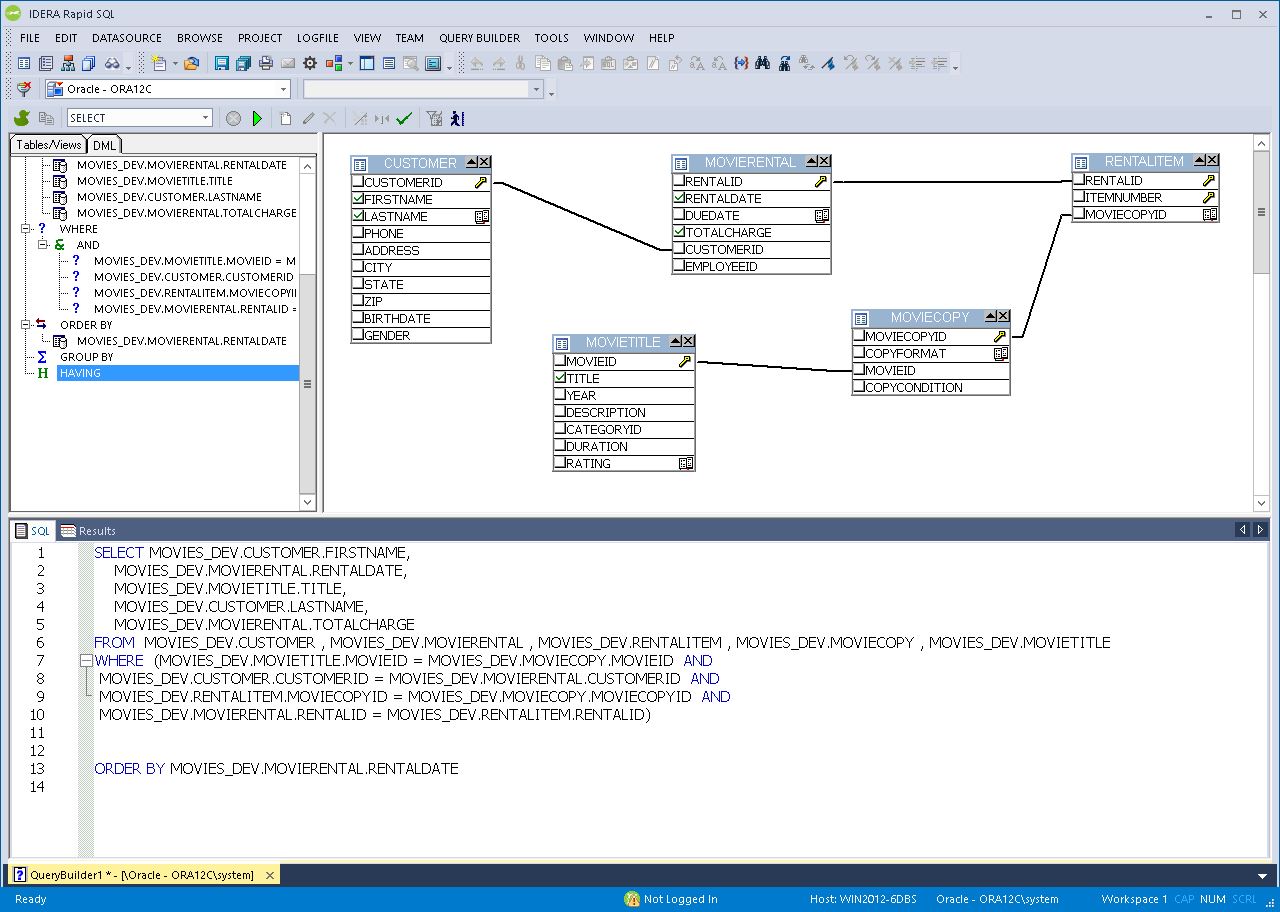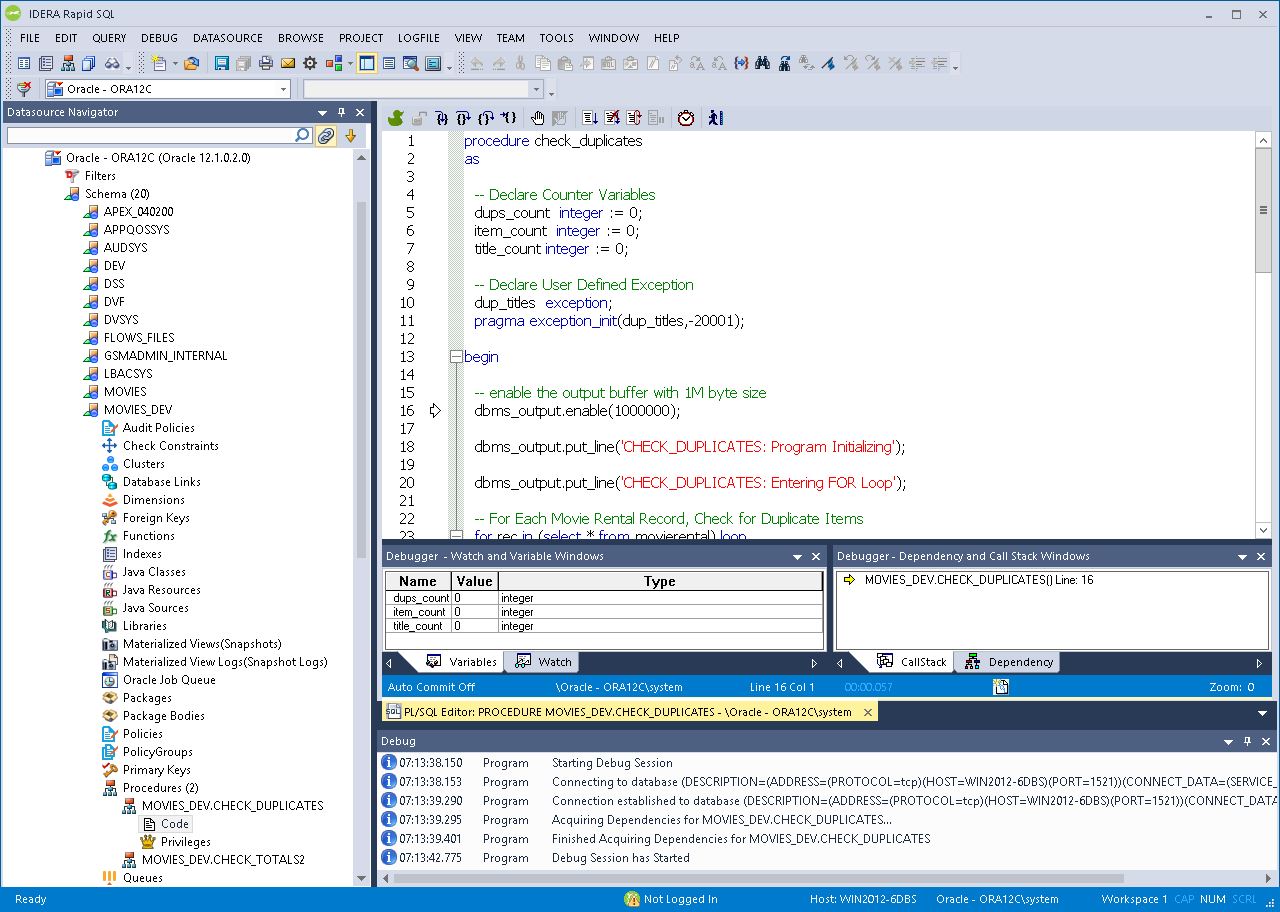- Create high-performing SQL code on major DBMSs from one interface
- Easily build complex SQL statements with visual query builder
- Quickly construct, analyze and execute SQL code with code analyst
- Simplify debugging SQL code, functions, and stored procedures
- Collaborate effectively across development teams with version control
Develop Performant SQL Code for Major DBMSs from One UI
Create high-performing SQL code on all major DBMSs (Oracle, SQL Server, Db2 and SAP Sybase) from a single common interface. Reduce training requirements and streamline collaboration among teams across the organization. Manage multiple Oracle-specific schema object types and SQL Server advanced object properties including in-memory tables, natively compiled triggers / procedures / functions, column-store indexes, data compression, temporal tables, and data masking.
Easily Build Complex Statements
Save time and start developing SQL code immediately with Visual Query Building tools. Rapid SQL gives you the ability to construct complex SQL statements with point-and-click ease using the Visual Query Builder.
Quickly Construct and Execute SQL Code
The SQL IDE is a development environment, ideal for creating and modifying SQL code geared to the needs of application developers. Real-time quick fixes flag and correct inefficient SQL automatically. The IDE is also equipped with SQL code assist, real-time SQL syntax validation, and project level SQL file cataloging and search features.
Simplify Debugging
SQL Debugger simplifies the task of finding coding errors and lets you debug SQL Server, Oracle, Sybase or Db2 stored procedures and functions. The SQL Debugger features basic execution, line-by-line execution, breakpoint support, and other common debugging features.
Effectively Collaborate
Collaborate with your team with version control, reverse-engineering, and source code repository capabilities. Rapid SQL incorporates version control functions and build management facilities to help you manage and build projects. It provides seamless integration with most commercial version control packages and support for all operations including get, check-out, check-in, history, and differences.