Manually comparing database schema and data can be a time-consuming, confusing, and error-prone task. Avoid spending hours scrutinizing data and the structure of databases. Moreover, avoid manually generating long and complicated SQL scripts. Instead, use a dedicated tool and automate the process.
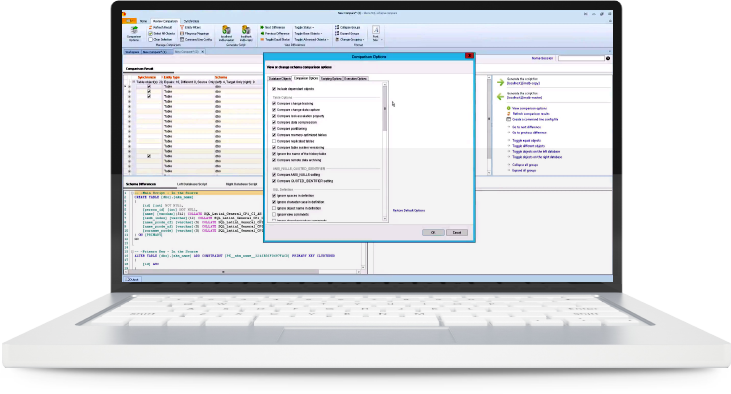
SQL Comparison Toolset helps you manage schema and data changes for SQL Server and Oracle Database. Unlike its competition, it provides comprehensive comparison and synchronization of schema and data including across database versions, the generation of individual object creation scripts, a quick rerun of comparisons, saving of settings for comparisons, and saving of workspaces and server sets.

Speed up comparisons with robust comparison engine
Compare extensive schemas and data between two databases fast while tightly controlling resource utilization with the comparison engine. The comparison engine is robust, highly efficient, easily configurable, and scalable. Synchronize without any technical limitations in the size of the databases.
Rerun comparisons faster by saving comparison sessions
Maintain a history of comparison sessions consisting of persisted environments with all of the data related to a comparison operation. Repeat a comparison with a single click with these sessions. Control how to sort sessions and the maximum number of persisted sessions with application options.


Avoid manual synchronization errors by generating ready-to-deploy SQL
Generate SQL scripts for synchronization to quickly and easily update the schema of a targeted database. Review the SQL script before executing, save, print, or open it in other tools. Preview the synchronization log for a summary of the changes to be applied to the target database.
Maintain history and audit trails by taking schema snapshots
Save snapshots of schemas to maintain an audit trail of schema changes. Compare snapshots and compare snapshots to live databases. Maintain a history and audit trail of schema changes. Reverse schema changes efficiently and safely. Compare schemas with their snapshots, taken immediately before implementing changes.

- Install on cloud virtual machines Unify your control by running SQL Comparison Toolset on cloud virtual machines with Windows – such as Amazon Elastic Compute Cloud (EC2) and Azure virtual machines.
- Manage databases on cloud virtual machines Manage your database instances running on cloud virtual machines – such as Amazon EC2 and Azure virtual machines.
- Manage hybrid environments with a single tool Save time by using the same comparison and synchronization tool for databases on-premises (on your physical and virtual machines); in the private, public, and government cloud (on virtual machines); and in the public and government cloud (as managed SQL Server databases).
- Access mapped cloud drives Get the most out of the cloud with cloud storage that is mapped as network drives or removable drives on Windows with SQL Comparison Toolset. For example, map storage to Amazon Simple Storage Service (S3) and Azure Blob Storage.
- Monitor managed SQL Server cloud databases Extend your cloud capabilities with monitoring for Azure SQL Database and Amazon RDS for SQL Server.
- Create ready-to-deploy scripts Generate SQL scripts for synchronization to quickly and easily update the schema of a targeted database. Review the SQL script before executing, save, print, or open it in other tools. Preview the synchronization log for a summary of the changes to be applied to the target database.
- Generate safe scripts Ensure that the database changes will either happen in their entirety or not occur at all by wrapping their SQL script into a single transaction with variable transaction size. Generate this SQL script for database changes based on the results of the database comparison.
- Run extensive scripts Run successfully extensive SQL scripts for synchronization with the execution engine for SQL script. Such large SQL scripts include SQL scripts for binary columns and large text columns of tables. The execution engine is proprietary and intelligent. Provide continuous information on progress.
- Handle large databases Serialize rows of data and fragments of SQL script as needed with custom-built algorithms. Ensure strict control of the utilization of memory.
- Prevent database corruption Ensure that the database changes will either happen in their entirety or not occur at all by wrapping their SQL script into a single transaction with variable transaction size. Generate this SQL script for database changes based on the results of the database comparison.
- Construct data warehouses Build detailed working data warehouses by crafting transform templates. The data warehouses can contain data from various sources. The tables from those data sources are identified in the data warehouses for ease of use and understanding.
- Choose from multiple connection options for Oracle Database For Oracle Database, select from four types of connections: Basic connection, TNS identifier, easy-connect method, and connect descriptor method. Control the connection timeout and other Oracle Database settings with parameters.
- Save time with an intuitive user interface Complete comparison and synchronization tasks in the minimum amount of time possible with multiple, intuitive paths in the modern graphical user interface. Display the results of comparisons in a well-organized manner in a highly customizable window.
- Migrate across database versions Perform a comparison operation between any of the supported versions and editions of SQL Server including Azure SQL Database and Amazon RDS for SQL Server, and Oracle Database. Compare with the comparison engine the objects that are relevant for both sides of the comparison.
- Handle errors systematically Eliminate unexpected and unexplained results with the systematic handling of errors. Register and report non-critical errors without interrupting comparison and synchronization operations. Report errors in dialog windows and the output panel. Generate a complete log of errors.
- Fully control comparison and synchronization Exercise granular control over the behavior of the comparison engine with a wide array of options. Compare views and tables. Analyze dependencies of tables. Arrange the SQL script for synchronization accordingly. Compare databases with different collations.
- Automate and integrate Schedule comparison and synchronization operations to run unattended with the command-line interface (CLI). The command line utility is highly configurable. Call the command line utility from schedulers such as the Windows Task Scheduler and Oracle Scheduler.
- Migrate databases between environments Easily propagate database schemas between different database environments (such as testing, development, production, and archive). Quickly and easily move databases for SQL Server and Oracle Database through your organization to accelerate DevOps workflows.
- Generate code to synchronize databases Automatically create easy-to-read code to compare and synchronize databases for SQL Server and Oracle Database. Preview the synchronization log for a summary of the changes to be applied to the target database. Receive notifications concerning issues (such as data loss) before deployment.
- Deploy databases automatically Deploy databases automatically with changes to the application, deliver smaller and less risky deployments, discover mistakes earlier, enable developers to write better code, and respond faster to organizational needs.
- Verify successful migration Ensure that the migration and replication of databases was successful. Test database migration to production by replicating the same migration in test environment. Compare problematic databases to normal databases to find root cause.
- Automate and integrate with DevOps Its command-line interface (in addition to its graphical user interface) enables the automation and integration of database change management for SQL Server and Oracle Database into DevOps workflows.
- Install on cloud virtual machines Unify your control by running SQL Comparison Toolset on cloud virtual machines with Windows – such as Amazon Elastic Compute Cloud (EC2) and Azure virtual machines.
- Manage databases on cloud virtual machines Manage your database instances running on cloud virtual machines – such as Amazon EC2 and Azure virtual machines.
- Manage hybrid environments with a single tool Save time by using the same comparison and synchronization tool for databases on-premises (on your physical and virtual machines); in the private, public, and government cloud (on virtual machines); and in the public and government cloud (as managed SQL Server databases).
- Access mapped cloud drives Get the most out of the cloud with cloud storage that is mapped as network drives or removable drives on Windows with SQL Comparison Toolset. For example, map storage to Amazon Simple Storage Service (S3) and Azure Blob Storage.
- Monitor managed SQL Server cloud databases Extend your cloud capabilities with monitoring for Azure SQL Database and Amazon RDS for SQL Server.
- Compare
-
- Install on cloud virtual machines Unify your control by running SQL Comparison Toolset on cloud virtual machines with Windows – such as Amazon Elastic Compute Cloud (EC2) and Azure virtual machines.
- Manage databases on cloud virtual machines Manage your database instances running on cloud virtual machines – such as Amazon EC2 and Azure virtual machines.
- Manage hybrid environments with a single tool Save time by using the same comparison and synchronization tool for databases on-premises (on your physical and virtual machines); in the private, public, and government cloud (on virtual machines); and in the public and government cloud (as managed SQL Server databases).
- Access mapped cloud drives Get the most out of the cloud with cloud storage that is mapped as network drives or removable drives on Windows with SQL Comparison Toolset. For example, map storage to Amazon Simple Storage Service (S3) and Azure Blob Storage.
- Monitor managed SQL Server cloud databases Extend your cloud capabilities with monitoring for Azure SQL Database and Amazon RDS for SQL Server.
- Synchronize
-
- Create ready-to-deploy scripts Generate SQL scripts for synchronization to quickly and easily update the schema of a targeted database. Review the SQL script before executing, save, print, or open it in other tools. Preview the synchronization log for a summary of the changes to be applied to the target database.
- Generate safe scripts Ensure that the database changes will either happen in their entirety or not occur at all by wrapping their SQL script into a single transaction with variable transaction size. Generate this SQL script for database changes based on the results of the database comparison.
- Run extensive scripts Run successfully extensive SQL scripts for synchronization with the execution engine for SQL script. Such large SQL scripts include SQL scripts for binary columns and large text columns of tables. The execution engine is proprietary and intelligent. Provide continuous information on progress.
- Handle large databases Serialize rows of data and fragments of SQL script as needed with custom-built algorithms. Ensure strict control of the utilization of memory.
- Prevent database corruption Ensure that the database changes will either happen in their entirety or not occur at all by wrapping their SQL script into a single transaction with variable transaction size. Generate this SQL script for database changes based on the results of the database comparison.
- Construct data warehouses Build detailed working data warehouses by crafting transform templates. The data warehouses can contain data from various sources. The tables from those data sources are identified in the data warehouses for ease of use and understanding.
- Migrate
-
- Choose from multiple connection options for Oracle Database For Oracle Database, select from four types of connections: Basic connection, TNS identifier, easy-connect method, and connect descriptor method. Control the connection timeout and other Oracle Database settings with parameters.
- Save time with an intuitive user interface Complete comparison and synchronization tasks in the minimum amount of time possible with multiple, intuitive paths in the modern graphical user interface. Display the results of comparisons in a well-organized manner in a highly customizable window.
- Migrate across database versions Perform a comparison operation between any of the supported versions and editions of SQL Server including Azure SQL Database and Amazon RDS for SQL Server, and Oracle Database. Compare with the comparison engine the objects that are relevant for both sides of the comparison.
- Handle errors systematically Eliminate unexpected and unexplained results with the systematic handling of errors. Register and report non-critical errors without interrupting comparison and synchronization operations. Report errors in dialog windows and the output panel. Generate a complete log of errors.
- Fully control comparison and synchronization Exercise granular control over the behavior of the comparison engine with a wide array of options. Compare views and tables. Analyze dependencies of tables. Arrange the SQL script for synchronization accordingly. Compare databases with different collations.
- Automate and integrate Schedule comparison and synchronization operations to run unattended with the command-line interface (CLI). The command line utility is highly configurable. Call the command line utility from schedulers such as the Windows Task Scheduler and Oracle Scheduler.
- DevOps
-
- Migrate databases between environments Easily propagate database schemas between different database environments (such as testing, development, production, and archive). Quickly and easily move databases for SQL Server and Oracle Database through your organization to accelerate DevOps workflows.
- Generate code to synchronize databases Automatically create easy-to-read code to compare and synchronize databases for SQL Server and Oracle Database. Preview the synchronization log for a summary of the changes to be applied to the target database. Receive notifications concerning issues (such as data loss) before deployment.
- Deploy databases automatically Deploy databases automatically with changes to the application, deliver smaller and less risky deployments, discover mistakes earlier, enable developers to write better code, and respond faster to organizational needs.
- Verify successful migration Ensure that the migration and replication of databases was successful. Test database migration to production by replicating the same migration in test environment. Compare problematic databases to normal databases to find root cause.
- Automate and integrate with DevOps Its command-line interface (in addition to its graphical user interface) enables the automation and integration of database change management for SQL Server and Oracle Database into DevOps workflows.
- Cloud
-
- Install on cloud virtual machines Unify your control by running SQL Comparison Toolset on cloud virtual machines with Windows – such as Amazon Elastic Compute Cloud (EC2) and Azure virtual machines.
- Manage databases on cloud virtual machines Manage your database instances running on cloud virtual machines – such as Amazon EC2 and Azure virtual machines.
- Manage hybrid environments with a single tool Save time by using the same comparison and synchronization tool for databases on-premises (on your physical and virtual machines); in the private, public, and government cloud (on virtual machines); and in the public and government cloud (as managed SQL Server databases).
- Access mapped cloud drives Get the most out of the cloud with cloud storage that is mapped as network drives or removable drives on Windows with SQL Comparison Toolset. For example, map storage to Amazon Simple Storage Service (S3) and Azure Blob Storage.
- Monitor managed SQL Server cloud databases Extend your cloud capabilities with monitoring for Azure SQL Database and Amazon RDS for SQL Server.
