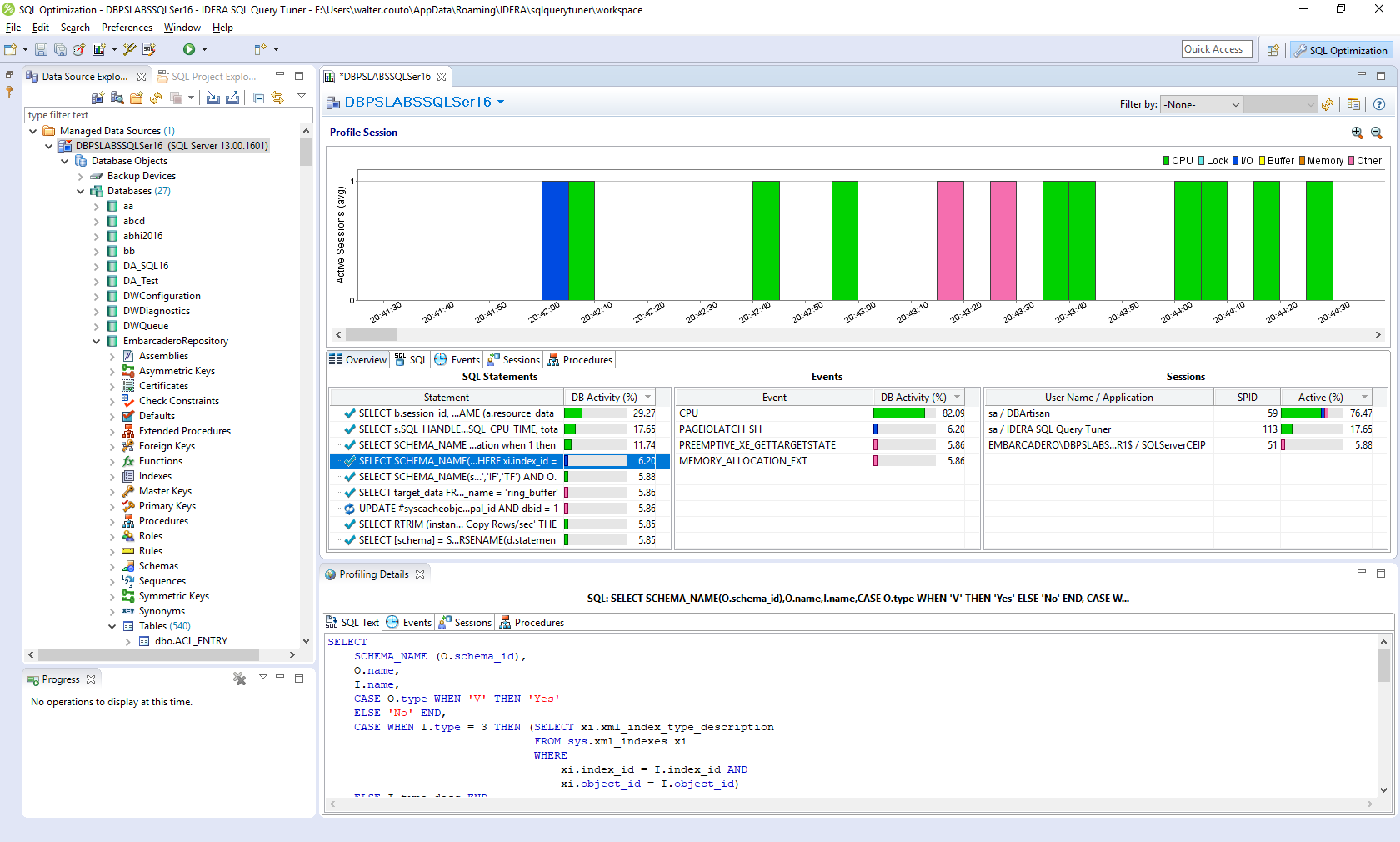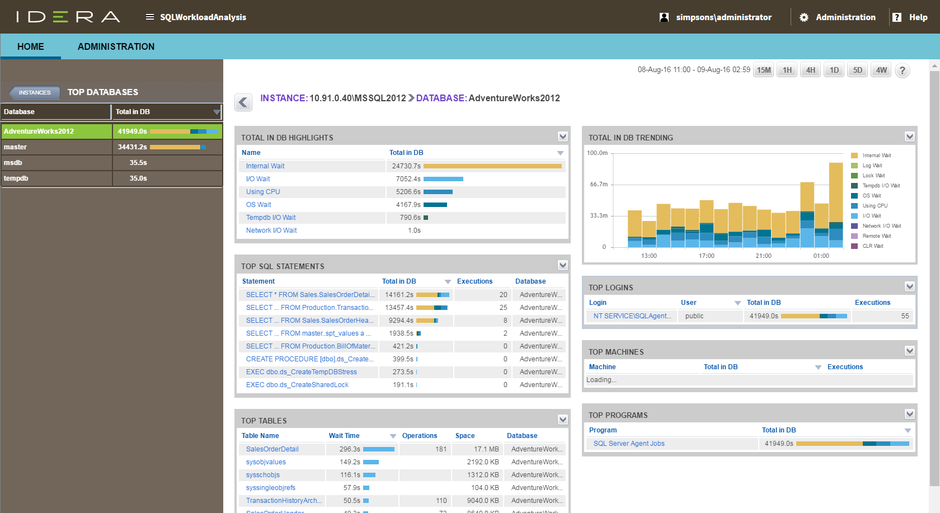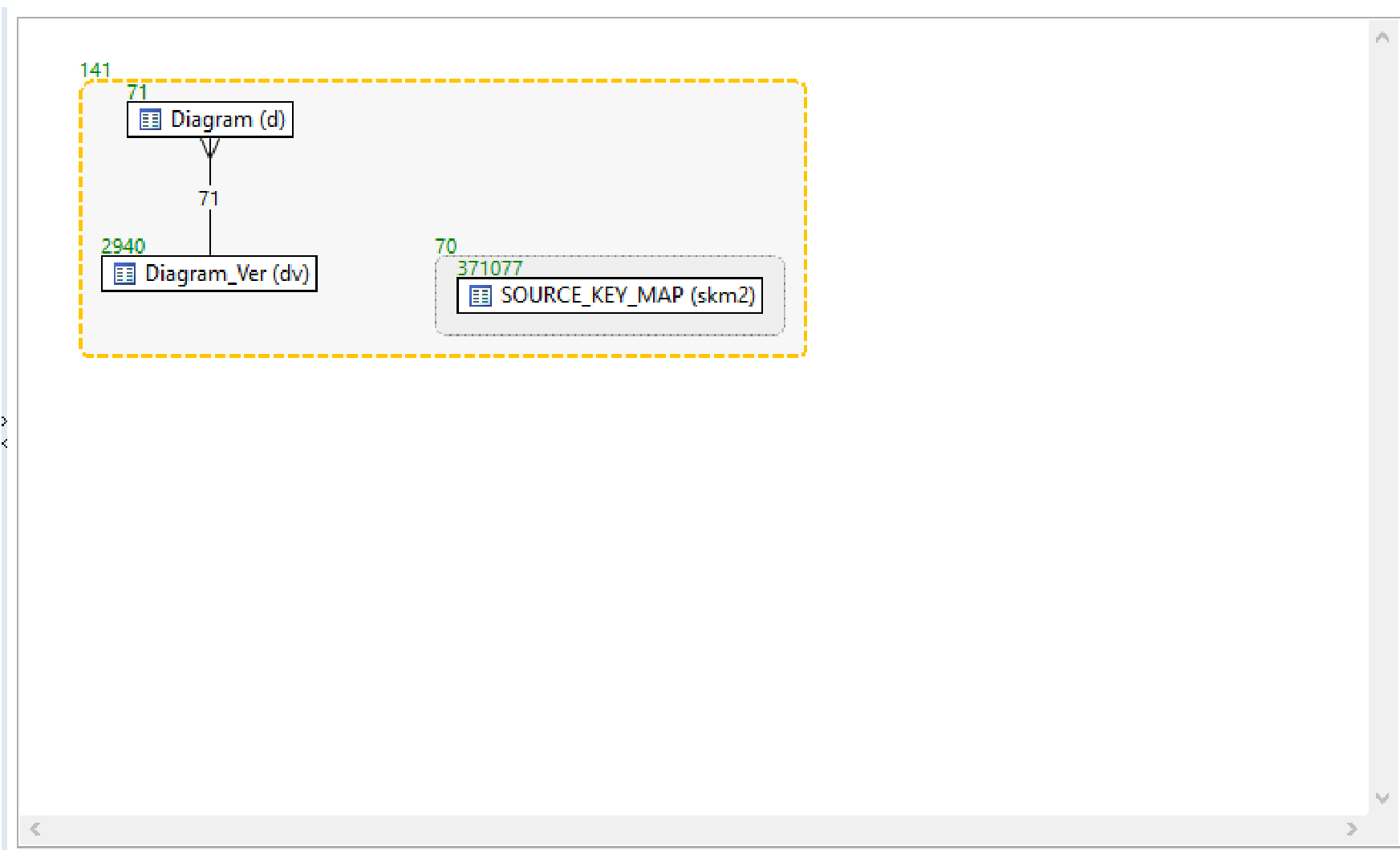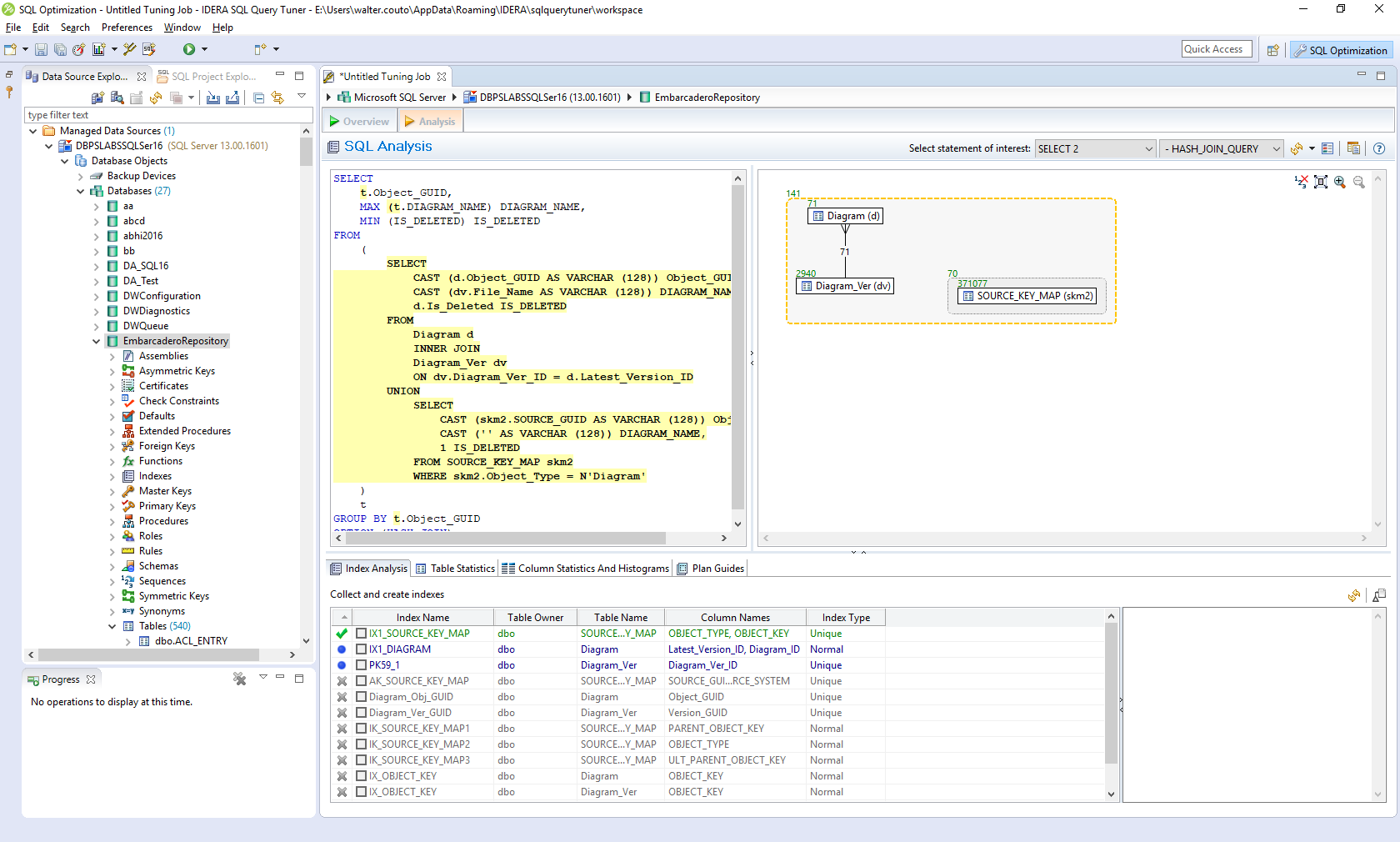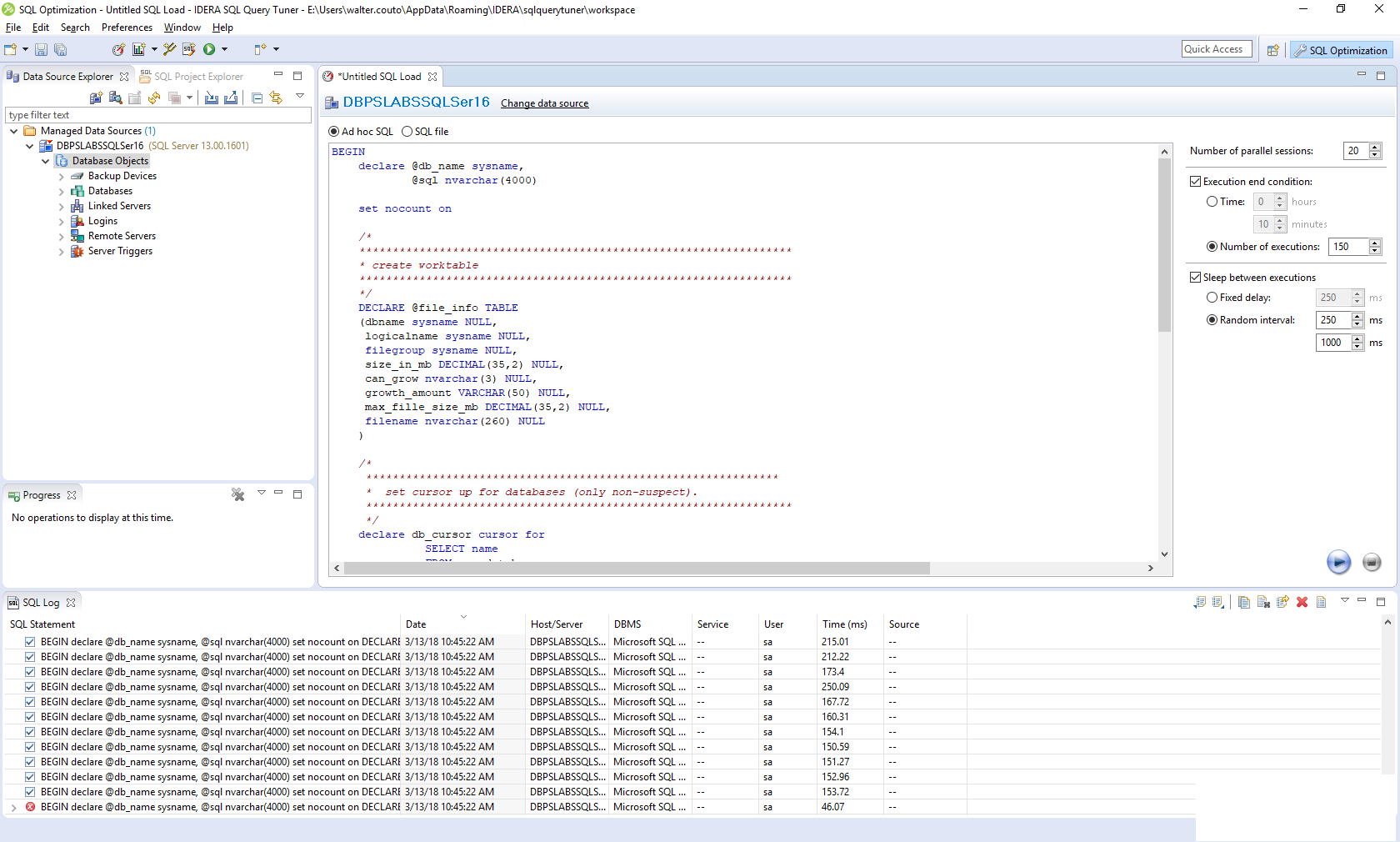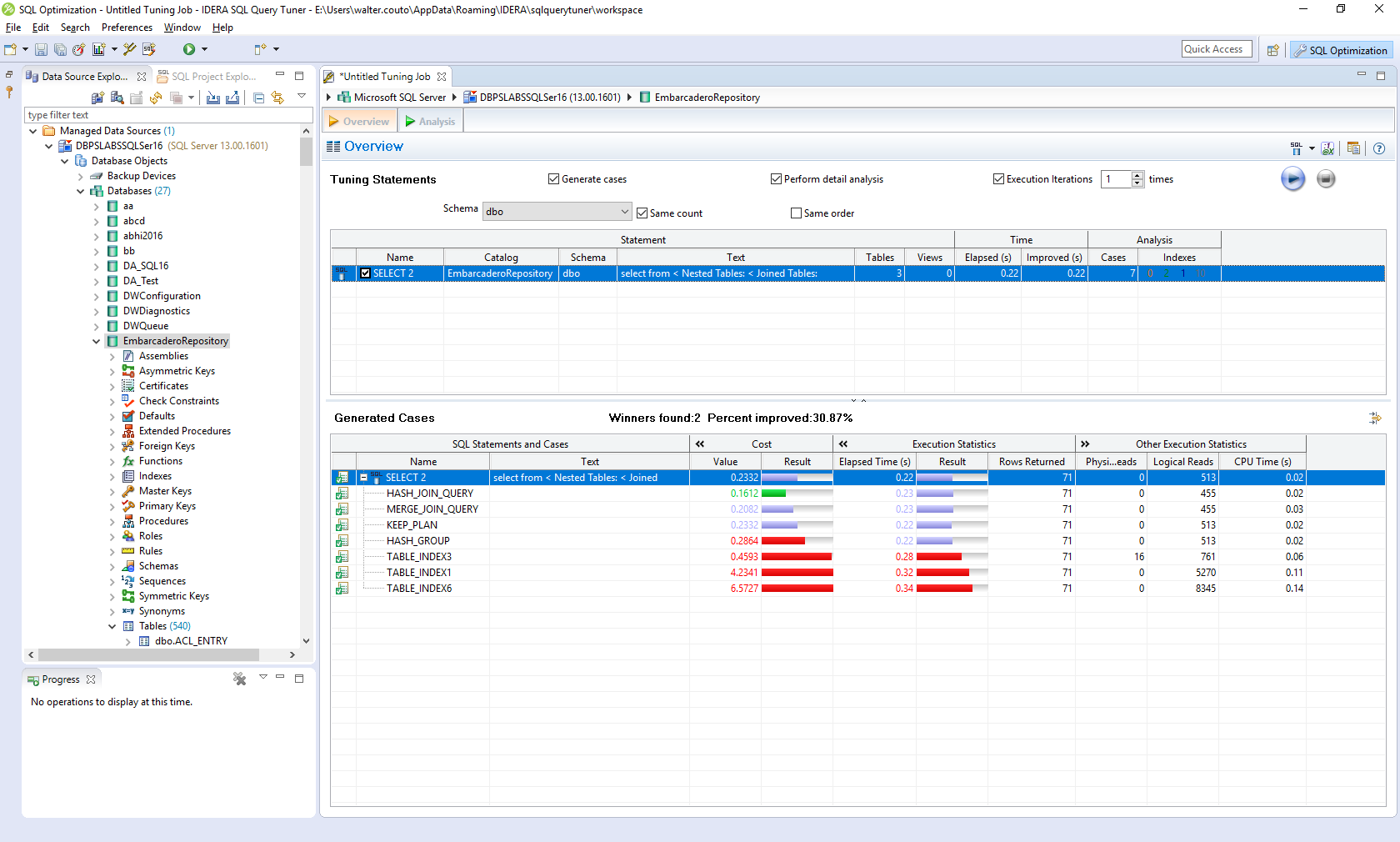Organizational Impact
- Improve database end-user experience.
- Improve database workload and database performance against organization-oriented service-level agreements.
- Reduce lost staff productivity due to database-related performance problems.
- Decrease database-related IT costs.
Team Impact
- Shorten mean time to resolution of database issues.
- Proactively resolve problems before they impact the organization.
- Improve collaboration between database administrators and database developers.
- Increase efficiency of database administrators and database developers.
- Reduce finger-pointing from other IT groups and third-party vendors.
- Maximize infrastructure investments by tuning database performance.
Benefits
- Identify problematic SQL queries via database profiling of wait time analysis.
- View automatically generated tuning recommendations with the SQL query tuning wizard.
- Understand the impact of SQL statements on the database using visual SQL tuning diagrams.
- Verify SQL queries performance with load testing in simulated production environments.
- Reduce training requirements and streamline collaboration for tuning SQL queries with the intuitive interface.
Pinpoint Problematic SQL Queries with Wait Time Analysis
Quickly and easily identify SQL queries that cause poor database performance via database profiling that displays a graphical visualization of wait time analysis. Monitor an entire data source within a configurable span of time with continuous profiling. Gain a better understanding of how SQL Server plans to execute SQL queries and the performance costs with explain plans. Share information captured during the profiling process with reporting.
Receive Automated Tuning Suggestions
View automatically generated suggested solutions with the SQL query tuning wizard to provide an essential context for tuning SQL queries. View color-coded index analysis for used, not used, and missing indexes with recommendations for optimum performance. Generate possible cases and find the best alternative to a given SQL statement by including SQL query rewrites and hint injections.
Visually Tune Complex SQL Queries
Turn text-based SQL queries into unique visual SQL query tuning diagrams. Understand the impact of SQL statements on the database using the diagrams instead of more complicated execution plans. Display indexes and constraints on tables and views with table statistics, and the joins used in a SQL statement (such as Cartesian joins, implied Cartesian joins, and many-to-many relationships) with the diagrams.
Load Test in Simulated Production Environments
Verify the performance of existing and alternative SQL queries against the database via load testing. Configure SQL queries to run multiple times in parallel and to observe how they respond to simulated production environments without the risk of actually testing in production.
Streamline SQL Query Tuning for SQL Server
Tune poorly performing SQL queries for SQL Server from an intuitive interface. Reduce training requirements and streamline collaboration among teams across the organization.